STEP1. email registration
STEP2. registration of account name etc.
STEP3. link to wallet address
STEP1.
Press SignUp in the bottom left corner.

Register your email. You will receive a confirmation email, click on the link in the email.
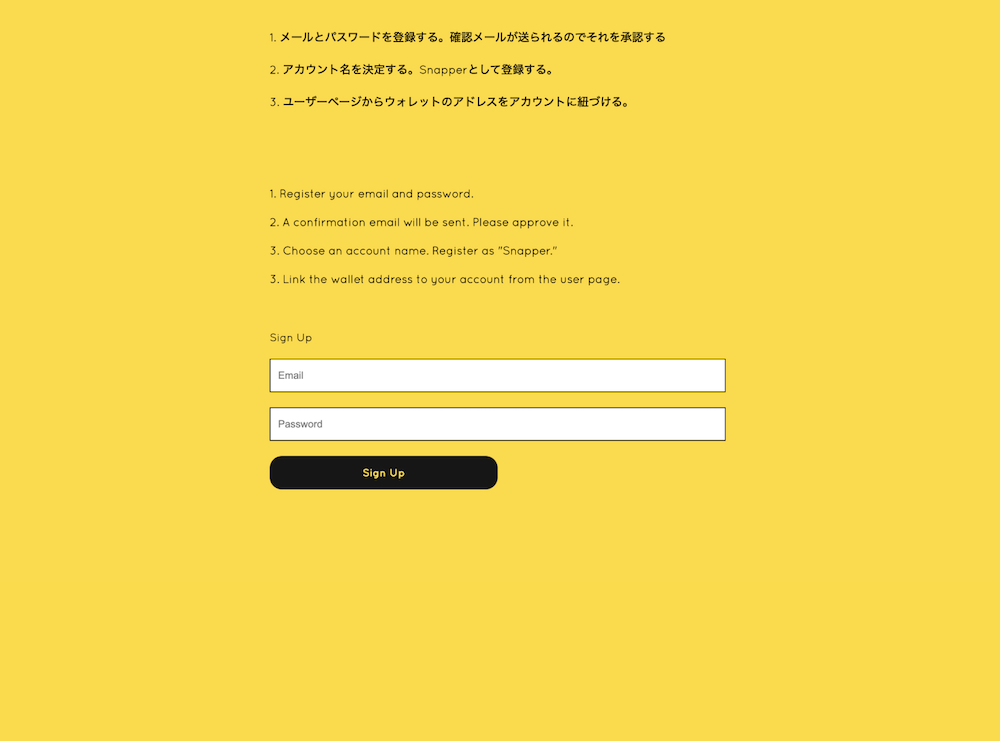
STEP2.
Sign In (from the top or right-hand menu).Click on Add your profile on the screen (it will appear when you are in Sign In).

Register an account name (equivalent to @abcdef on Twitter).

STEP3.
Go to User Page from the Go to User page button or from the menu or top of the page after completing registration.
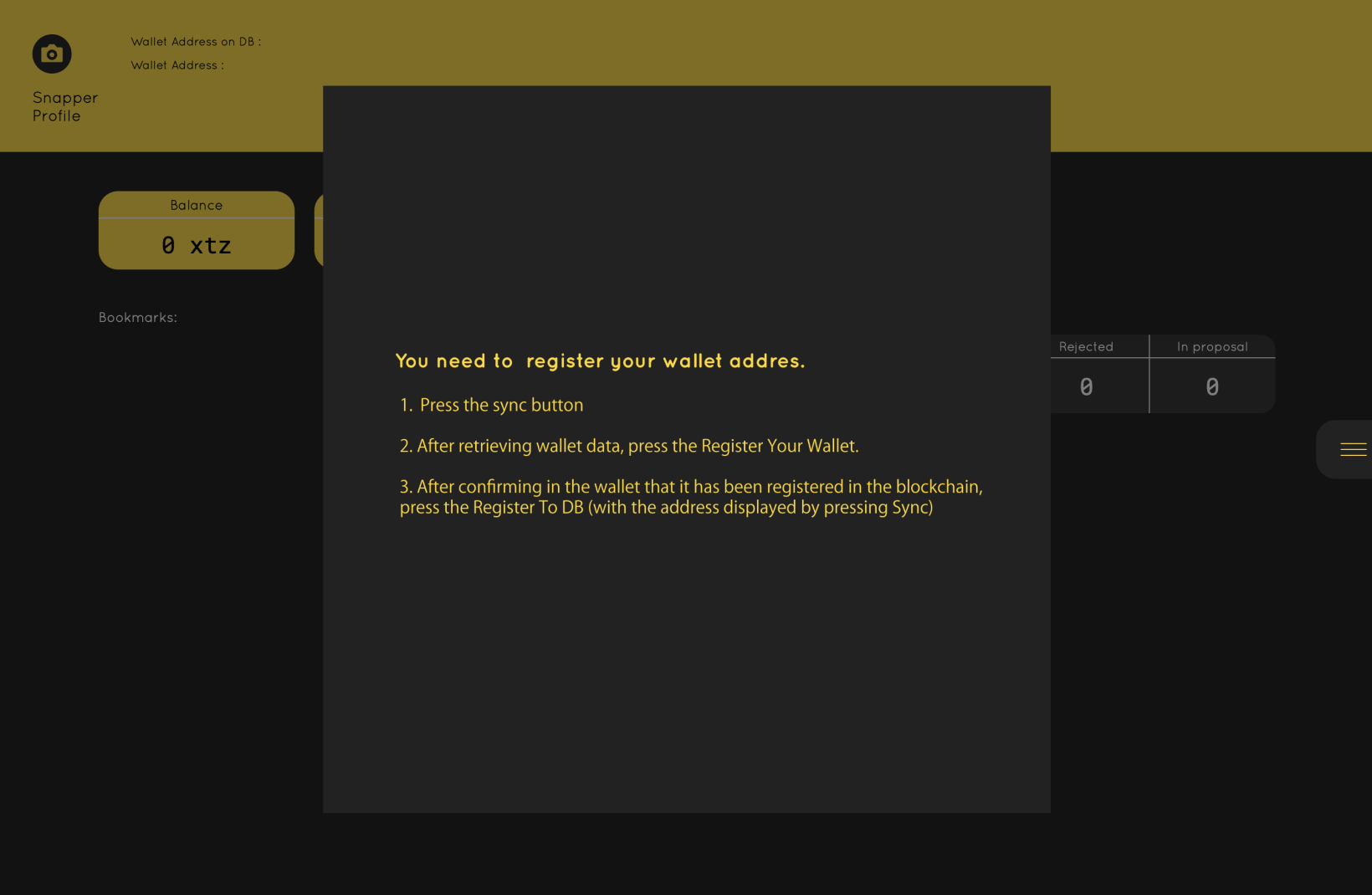
Press Sync to connect to the wallet.
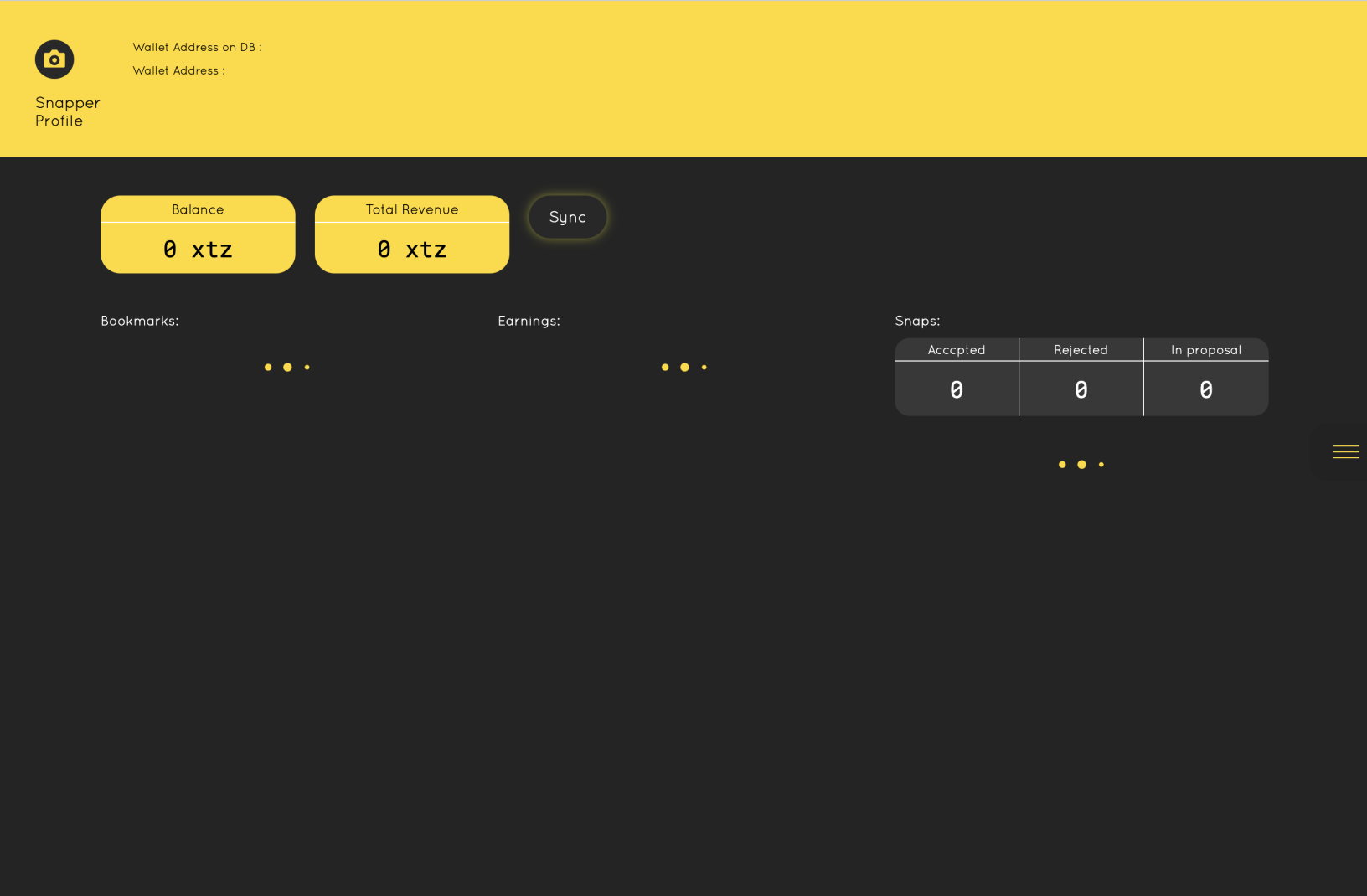
(If the loading of each item does not disappear, it can be ignored. We will deal with this later) Press the button when the button changes to Register your wallet.
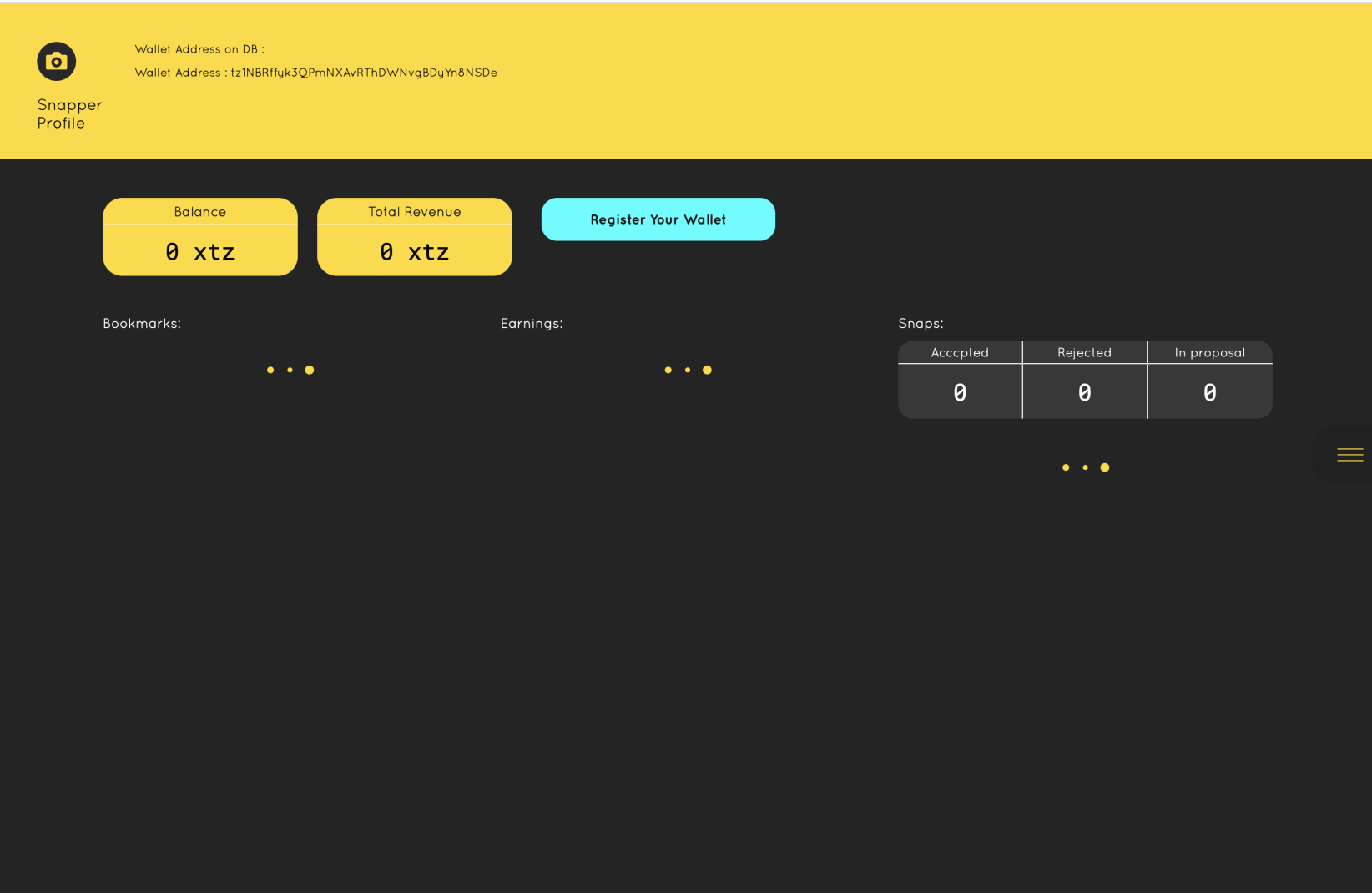
Register the address in the blockchain. You should see it through until you get an OK on the wallet side.
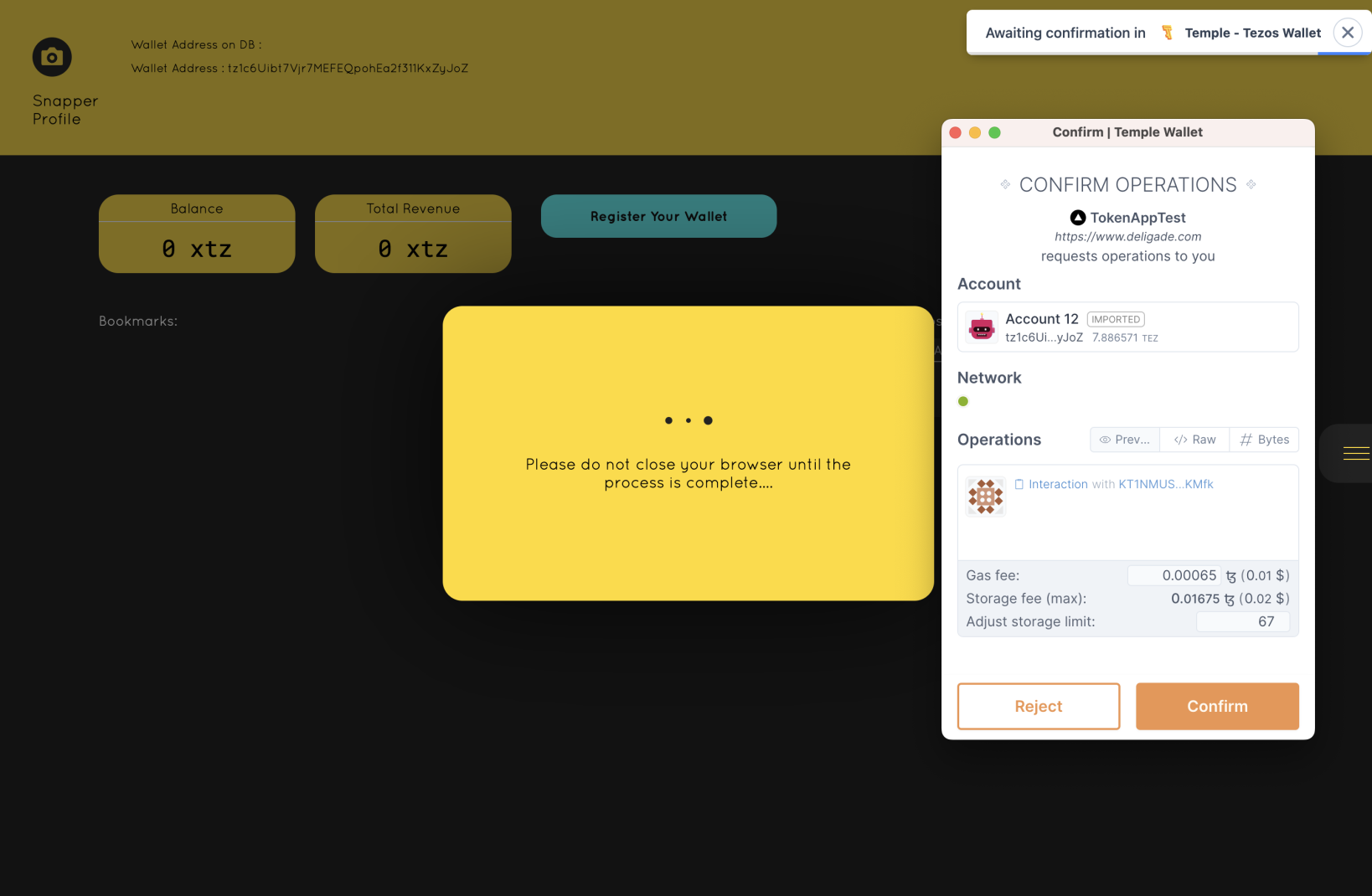
Reload the browser when the Wallet is OK. If the address is displayed in the Wallet Address on DB and the registerSnapper operation of the contract is finished, it is OK. If you have any questions, please ask on the "Help".