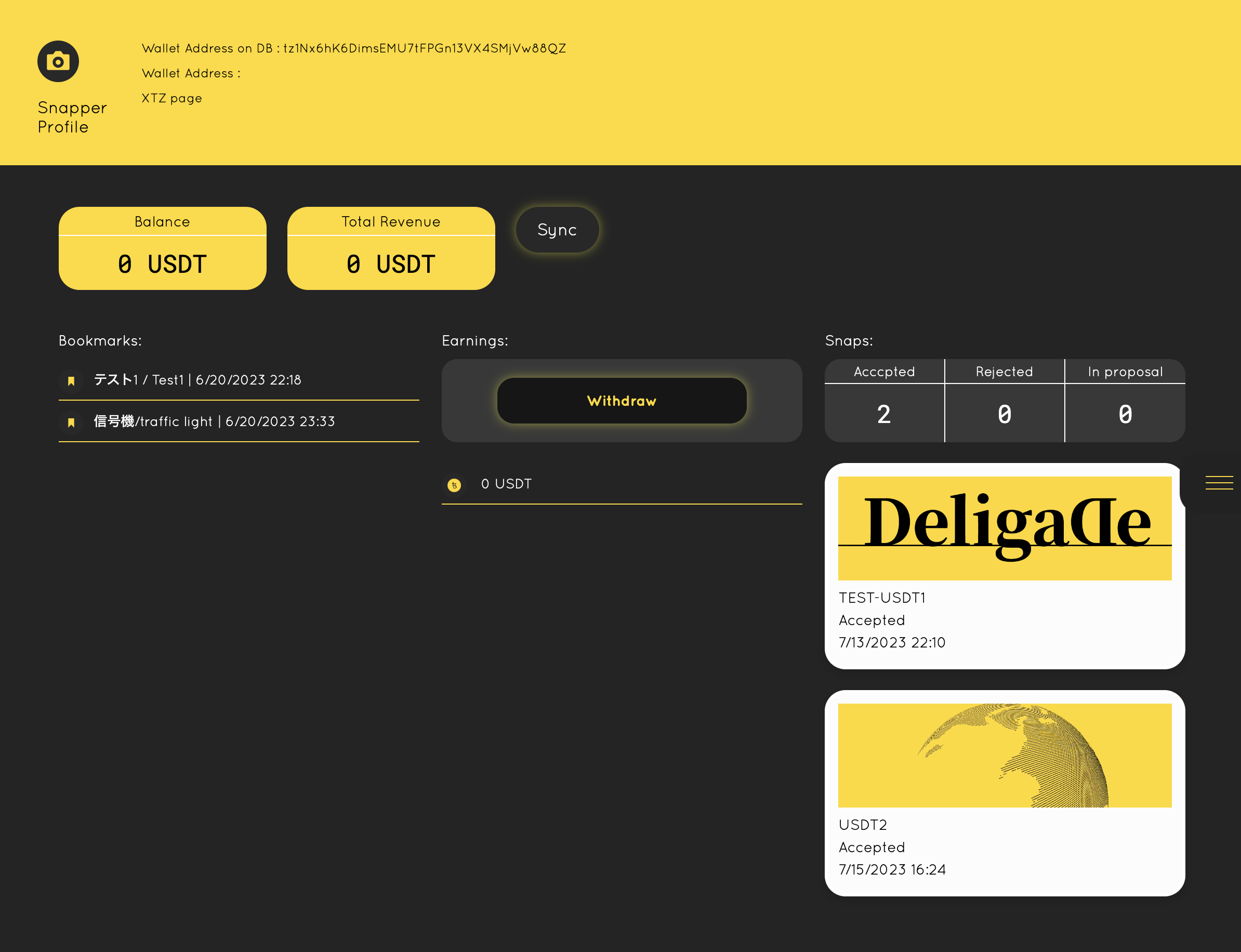STEP1. Email Registration
With user registration completed and SignIn,
Click on the one you are interested in from Requests
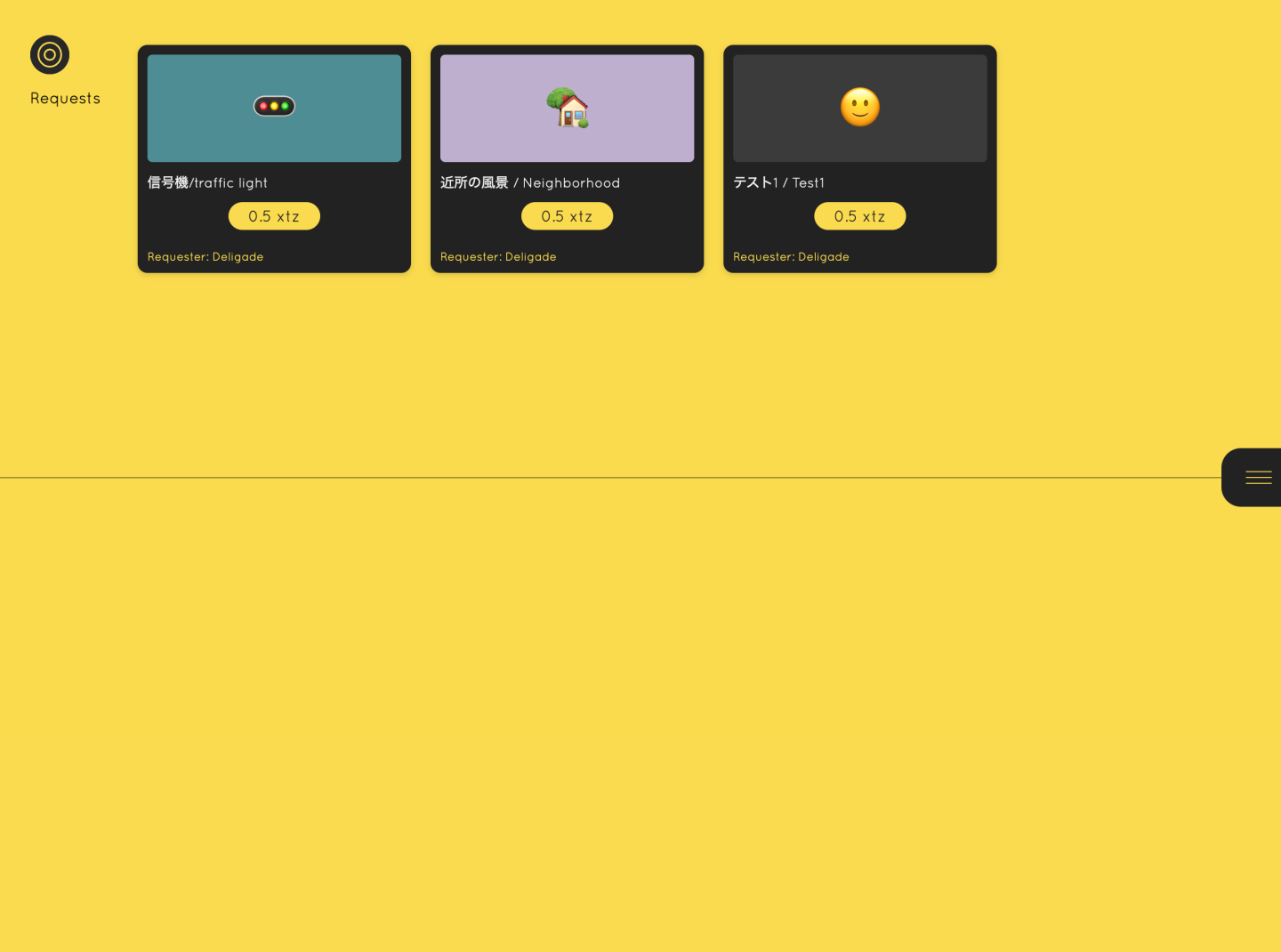
Tie the image to the Choose file (attachment is a case where two images are required). The message field can be left blank.
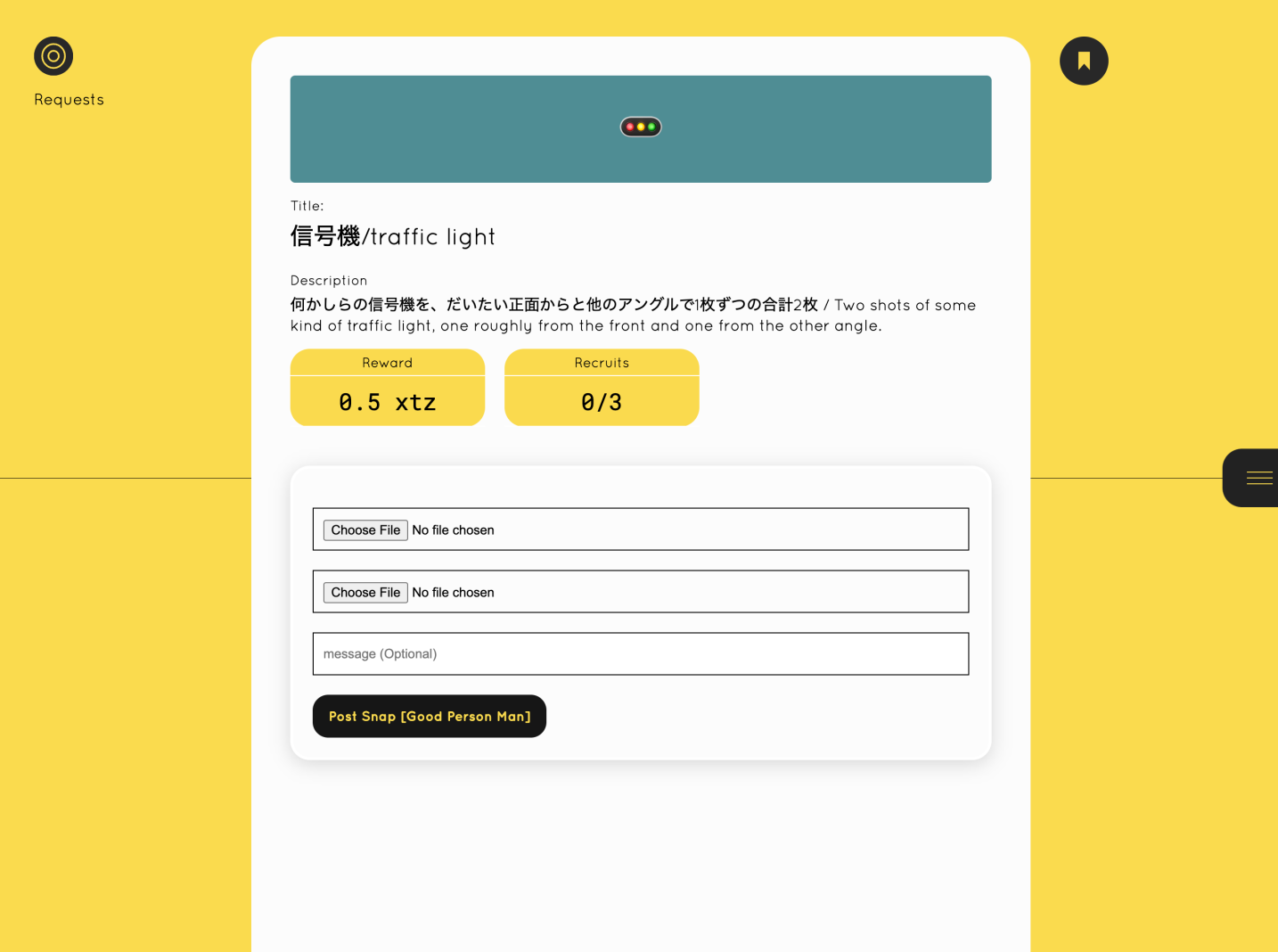
You put up images you have taken myself (jpeg/png). These are not images found on the internet, but images taken by yourself. To prevent fraud, I think it will be basic to take pictures from two angles. After the release of the smartphone app, it will be like taking a picture with that and sending it as it is. Press Post snap to complete the submission.
To receive your reward, go to the User Page (SignIn state), press Sync to connect to the wallet, press the withdraw button and withdraw your reward. The process is similar to Defi.